Sign up for on our website for a Student Account.
Student accounts require a subscription, as detailed on our pricing page. Many institutions will purchase student subscriptions in bulk and distribute an Access Code that allows students to join Visual Classrooms for free. Students can also purchase a one year subscription with a credit card.
Watch the following instructional video, or follow the guide below.
- Select
and enter a valid email address.
- Enter your first and last name.
- Click the
button.
- You will receive an email with a temporary password.
- Login with your email and temporary password.
At this point, you will have the option either to pay with a credit card, or enter an access code.
Paying with a Credit Card
- Select
- Fill in your card details.
- Click the
button.
- You should see the following confirmation message.
Entering Access Code
- Select
- Enter the code given to you by your teacher or institution.
- Click the
button.
- Select
Joining a Group
Once you’ve created your account and have a subscription, you’ll need to join a group.

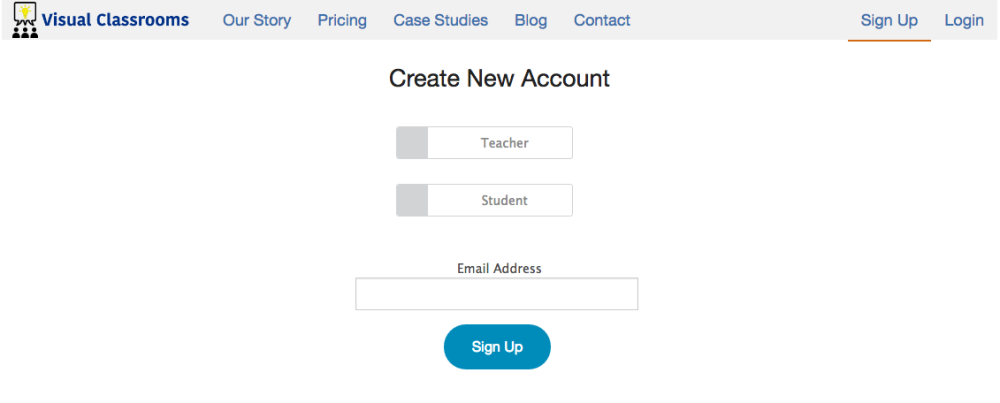
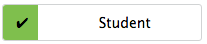 and enter a valid email address.
and enter a valid email address.
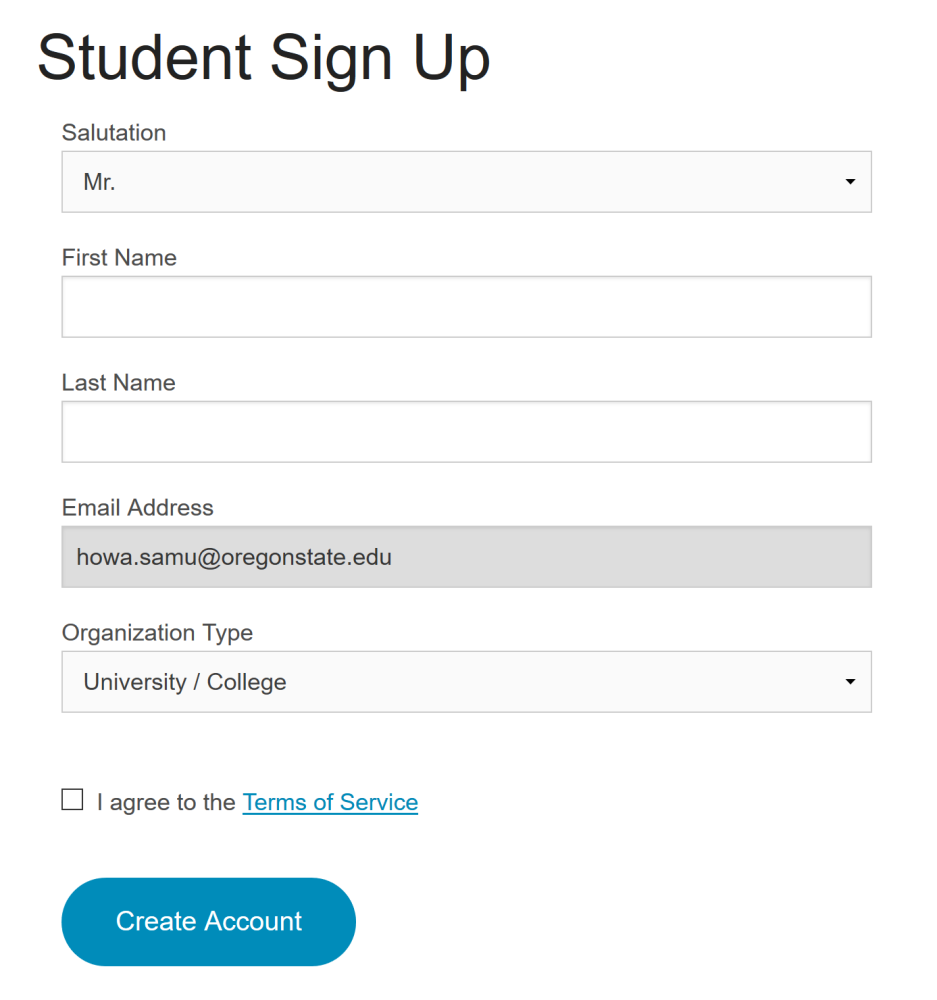
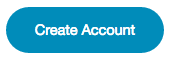 button.
button.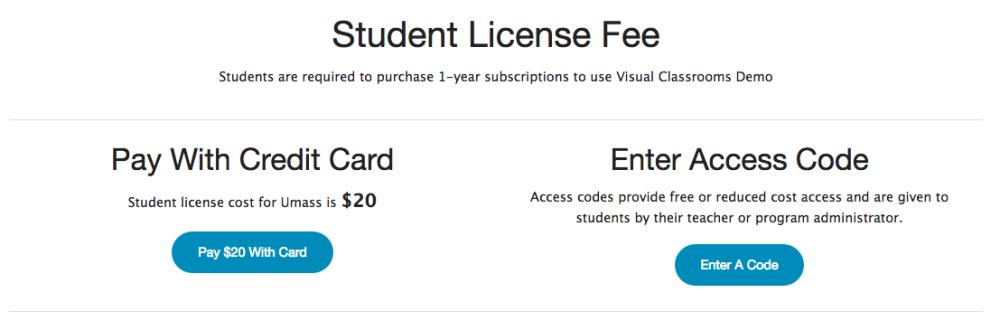

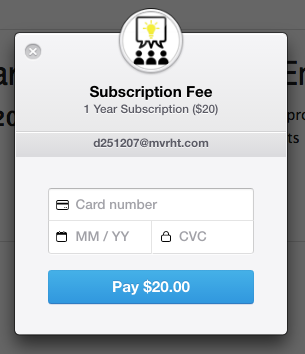
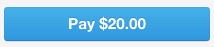 button.
button.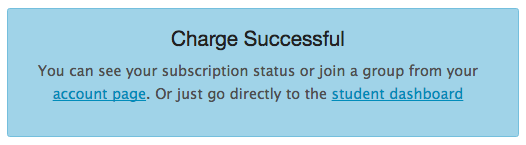

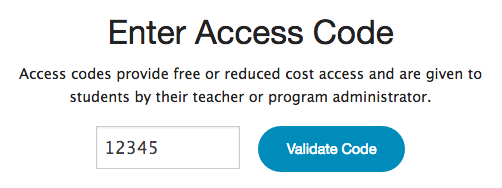
 button.
button.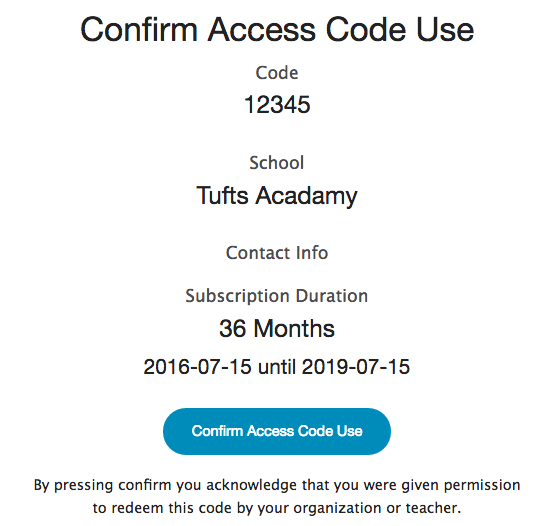

Post your comment on this topic.