To join a group, the instructor will need to give you a Join URL or Join Code. You will need to create a student account first.
Join group via URL
Your instructor will give you a URL that looks like this:
https://visualclassrooms.com/join/joincode?code=JOINCODE
Where JOINCODE is a a unique string of characters. Click (or copy/paste) link into your browser and you will be added to the group.
Join group via CODE
If your instructor gives you a JOINCODE like ‘wmnhds’ navigate to your account page by hovering over your name in the toolbar on the top right. On the right side of your account page enter the code in the join box (image below) and click “Join Group.”
Learning Management Systems
If you are launching Visual Classrooms from your school’s LMS (Blackboard, Canvas, Sakai, etc), you should automatically be added to the correct group.

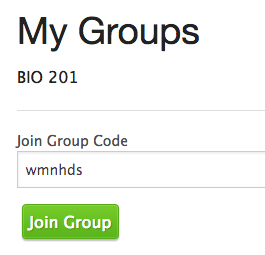
Post your comment on this topic.