Users can individually and collaboratively organize and arrange ideas to express relationships and connections.
Rearranging the Layout of Ideas
- Each box can be moved around by to create logical groupings or categorization of ideas. To do this, simply select the blue bar at the top of the New Idea Box that you would like to move and drag it to the desired location.
- Use the two icons below “Layout” to change the size of ideas.
Filter and Search
With Filter and Search, users can show/hide ideas based on keywords.



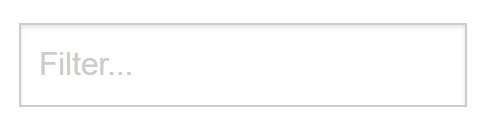
Post your comment on this topic.