Prompts in an activity are questions or challenges posed by the teacher that can be responded to by individual students, groups of students, and the teacher. To learn how to add a prompt, see Adding a New Prompt.
You can select a prompt within a session by clicking on the blue underlined text in each box. In the example below, the blue underlined text would be Introduction to Conservation of Energy.
Selecting a prompt will take you to that particular prompt’s page.
You can add a response to a prompt and collaborate with your peers by clicking the 

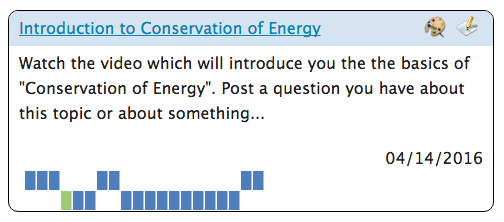
Post your comment on this topic.