In an activity, you can build a rubric. You can access the Rubric Builder by clicking the 
To begin, click Add New Condition. You will then be prompted to select from pre-made conditions: points, correct multiple choice responses, answered multiple choice questions, total posts, new ideas, total responses, tags, characters, files attached, viewed image, and page load. Descriptions of these conditions can be found in the 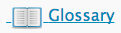
After you have chosen a condition, set the minimum amount a student much reach for that condition, and the grade that student would receive. Press the 
Once you are finished creating your rubric, save the rubric to your activity.

Post your comment on this topic.