To create a new session, click on Sessions in the Teacher Dashboard dropdown menu.
You will see a page similar to this.
- To create a new session, click on the
button.
- From here, choose an activity to assign to a group.
- Assign a publish date. This will be the day the activity becomes visible to students. You can also assign a due date.
- Click the
button.
The Session Information page includes links to the session both via the Internet and the Learning Management System.


 button.
button.
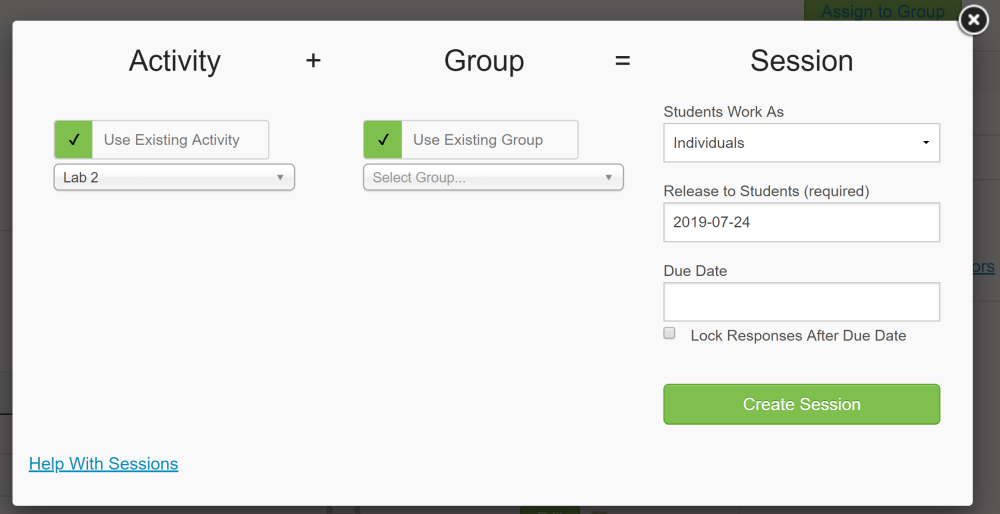
 button.
button.
Post your comment on this topic.