- Click
to add and remove instructors to your group.
- You can add instructors either by sharing the group’s link or adding the instructors’ emails.
- You can remove instructors by clicking
.
Setting TA’s, or Assigning Teachers to Sections
- In the Groups homepage, click
for the group you want to manage.
- Click
for the section you would like to assign a TA or teacher to.
- Add the instructor’s email.
- Click

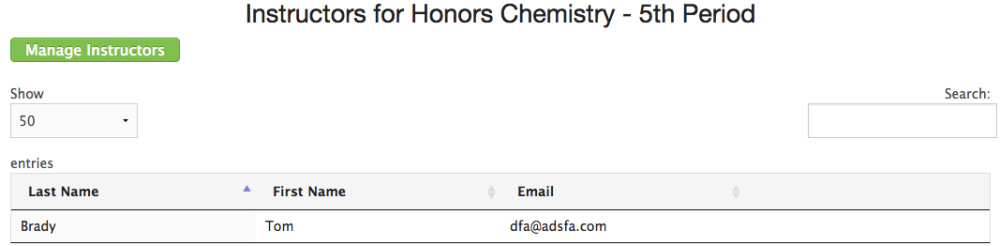
 to add and remove instructors to your group.
to add and remove instructors to your group.
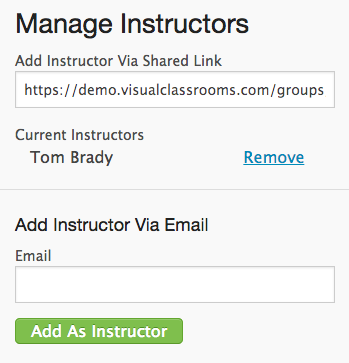
 .
. for the group you want to manage.
for the group you want to manage.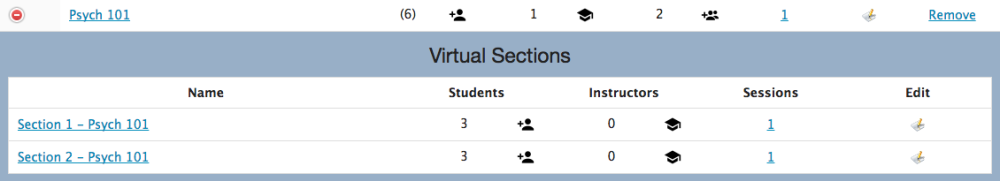
 for the section you would like to assign a TA or teacher to.
for the section you would like to assign a TA or teacher to.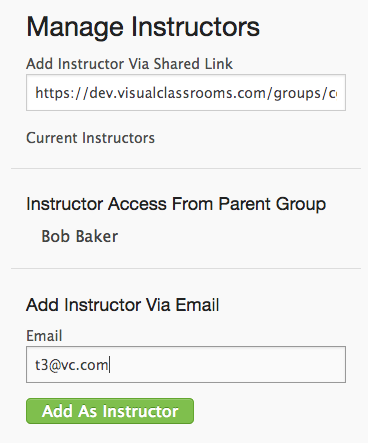

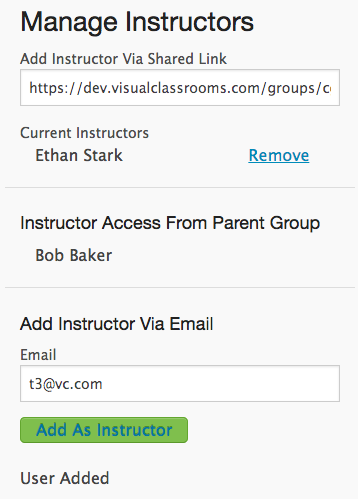
Post your comment on this topic.