Here you will see the process of uploading a file to a new idea. Multiple files or images of any file type can be uploaded to your new idea.
- To upload a file, select the
icon below the text box.
- Select the file that you would like to upload.
You will then see the uploaded file at the bottom of the Add Idea box. - Select the
button to post your file.
- Your file will then be visible on the Prompts Page.


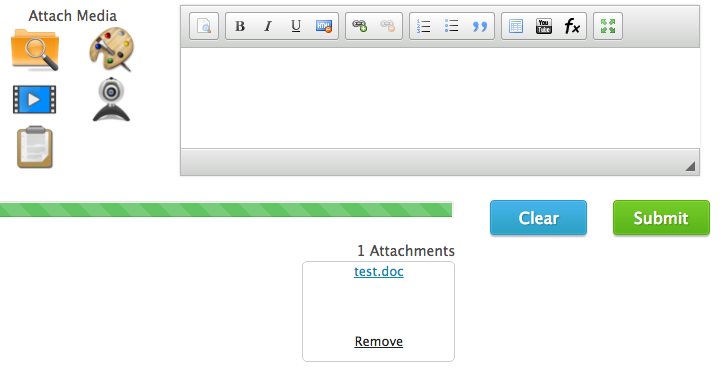
 button to post your file.
button to post your file.
Post your comment on this topic.