Students
- Click
to get instructions on how to add students to your group.
- You will be given a Join URL and an access code unique to each group that you can share with your students.
- As students continue to join the group, you will start to see their names and sections.
- You can move students to different sections by clicking
.

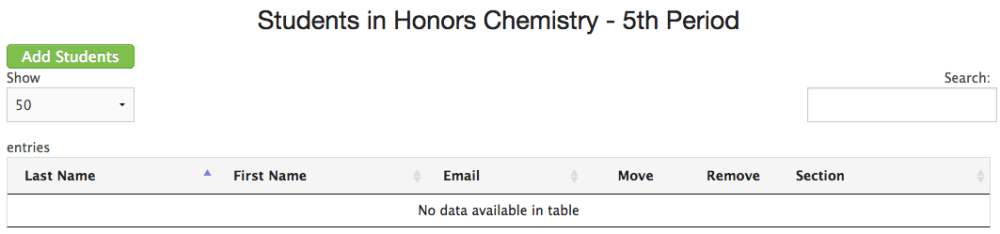
 to get instructions on how to add students to your group.
to get instructions on how to add students to your group.
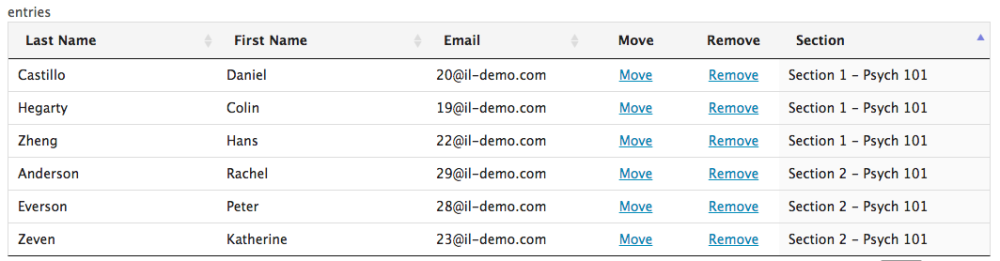
 .
.
Post your comment on this topic.