The Student Notebook feature includes all of your answers across all of the prompts in an activity. It also shows your ideas, replies to your ideas, and various statistics about your performance in the activity.
- To access your Notebook, select the
Icon on a session’s page.
- Your Notebook will display your current grade for the activity at the top left.
- You can find various statistics about your participation in the activity in the table below your grade.
- Additionally, you can view your ideas, responses to your ideas, and your answers to prompts in the activity.
- Teachers can view the notebooks created by all students in their classes.

 Icon on a session’s page.
Icon on a session’s page.
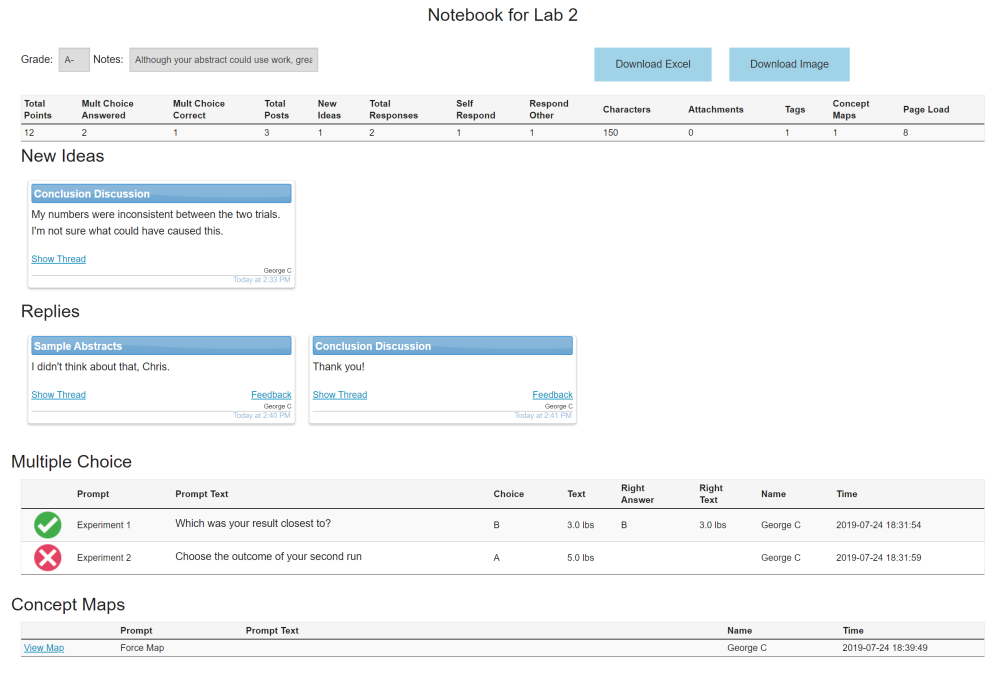
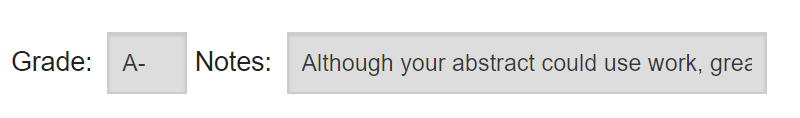
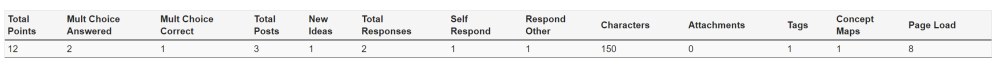
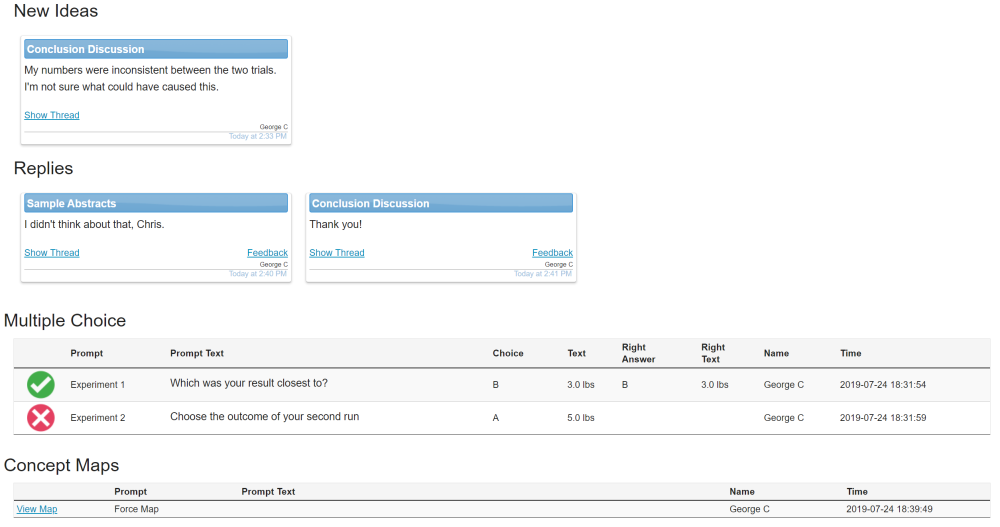
Post your comment on this topic.